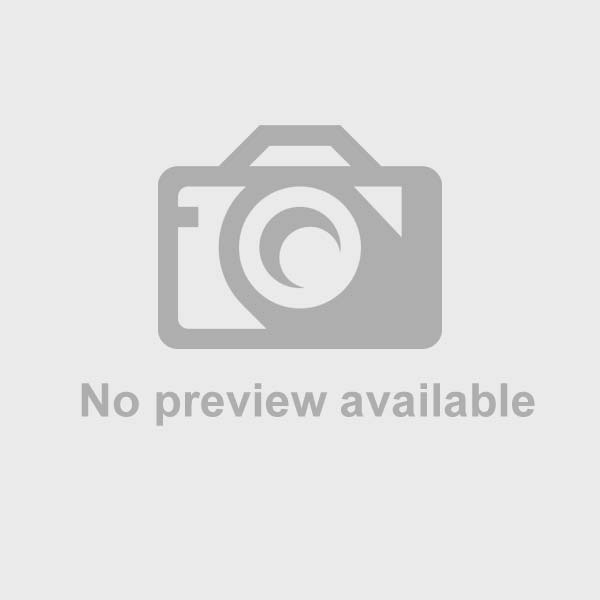تحميل برنامج Golden Filter Pro2014 لحجب المواقع الاباحيه

تنزيل او للتحميل من رابط مباشر اضغط بالاسفل download free 2017 or 2018 تحميل افلام جديدة press the bootem أحدث , المواقع , الاباحيه , تحميل , برنامج , filter , golden , pro2014تحميل برنامج Golden Filter Pro2014 لحجب المواقع الاباحيه تحميل برنامج Golden Filter Pro2014 لحجب المواقع الاباحيه تحميل برنامج Golden Filter Pro2014 لحجب المواقع الاباحيه اهلا وسهلا بيكم اعضاء وزوار منتديات حياتي دوت كوم بنقدملكم النهاردة موضوع مميز وجديد لقسم برامج2014 مجانيه والموضوع بيتكلم عن تحميلبرنامجGoldenFilterPro2014لحجبالمواقع الاباحيه ويمكنكم مشاهدة المزيد من المواضيع الحصرية والمميزة في منتدي حياتي بالاقسام صور متنوعة–الاقسام الاسرية–اقسام الاتصالات والجوال خلفيات ايفون – خلفيات ايباد – خلفيات جلاكسي ديكور – أثاث – غرف نوم – مطابخ – حمامات موضة – أزياء – مكياجات – احدث تسريحات الشعر معلومات عن حيوانات نادرة والان مع تحميلبرنامجGoldenFilterPro2014لحجبالمواقعالاباحيه
برنامج فلتر الأمان Safe Internet Filter
شرحبرنامجحماية الكمبيوتر والإنترنت من كل ممنوع
وحماية الأطفال والتحكم بوقت جلوسهم وتصوير كل ما يجري على الشاشة
قد يقول البعض هذا البرنامج قديم أو غيره
ولكن أنا شخصيا من أهم المهتمين في البرامج وخصوصا البرامج المثيلة
ولأني جربت البرنامج وكان برنامجا قويا متصف بعدة أمور من أهمها:
– سهولة التحكم بكل الإعدادات لبساطته.
– خفته على الجهاز وسرعة تصرفه.
– عمله في الخفاء ومن الصعب اكتشافه من قبل الأطفال والعائلة.
– نسخة عربية وأيضا في نفس النسخة بالإنجليزية.
– عدة خيارات من أهمها تصوير ما يجري على الشاشة, منعبرنامجمعين من العمل, إضافة وإلغاء كلمات يمنع البحث عنها.
– سهولة التخلص منه وإزالته دون مشاكل كبعض البرامج.
– الإطلاع على كل ما تم تصفحه حتى لو تم حذف مخلفات التصفح.
– حجمه صغير لا يتجاوز 4 ميغا بايت.
كما أن من صممه يوصي بنشره خيراً
وكل من ينشره سيحصل على أجر الآخرة
حتى إن كنت لا تفكر اليوم بوضع هذا البرنامج على جهازك
أنصحك بتحميله والاحتفاظ به للمستقبل
فهو ذا حجم صغير جدا ولا يؤثر عليك
لذا يجب عليك تغييرها فورتحميلالبرنامج
الدخول للبرنامج وضبطه والتحكم فيه
مع بدء الشرح
الآن قم بالضغط على F10
لتقوم بإظهار البرنامج والتحكم به
يظهر المربع التالي اكتب فيه admin واضغط انتر
حيث كلمة السر الرئيسية هي admin
ويمكن تغييرها وسيتم شرح ذلك
تفتح اللوحة الرئيسية للبرنامج
تابع الشرح لمعرفة الأمور التالية:
– تغيير كلمة السر لبرنامج منعالمواقعالإباحية.
– تفعيل تصوير سطح المكتب, لمعرفة كل ما يجري في غيابك على الكمبيوتر بالفيديو.
– الإطلاع على قائمة الكلمات الممنوعة وإضافة المزيد كالكلمات الإباحية.
– الإطلاع على البرامج الممنوع تشغيلها على الجاهز وإضافة المزيد.
– الإطلاع علىالمواقعالتي يمنع الدخول لها.
اضغط على الإعدادات لتغيير كلمة السر
وبعض الخيارات الواضحة, مثل لغة البرنامج وحذف البرنامج من جذوره
مثلا تريد منع أطفالك من تشغيل برامج الدردشة والمحادثة أو أي برامج أخرى مثل متصفح الإنترنت أيضا..
أما الخيار الأخير "المواقع" فدوره جميل وهو:
الإطلاع على كل ما تم تصفحه حتى لو تم حذف مخلفات التصفح
لا تنسى بعد كل إجراء أن تقوم بعملية الحفظ إن تطلب الأمر
وضع البرنامج في وضع العمل دون ظهوره
ثم قم بالضغط على F9 ليعمل البرنامج في الخفاء
ولإظهاره مرة أخرى اضغط على F10
وعند فتح أي شيء ممنوع
فيديو أو صورة أو حتى كتابة
أو عند البحث عن أي كلمة مشبوهة ولا تود أن تظهر لأبنائك
سيظهر لهم البرنامج نافذة إجبارية
وتغلق الشيء الغير مرغوب فيه بشكل إجباري
Filter the safety program Safe Internet Filter
Explain the program to protect your computer and the Internet from all forbidden
Child protection and control when sitting and photographing everything that is happening on the screen
Some might say this program or other Old
But I am personally of the most interested in the programs, especially programs similar
Because I tried the program and was characterized by a strong program of several things , including:
– Easy to control all the settings for its simplicity .
– Lightness and speed on the device disposal.
– Done in secret, it is difficult to be detected by the children and the family.
– An Arabic version and also at the same version in English.
– Several options, the most important of filming what was happening on the screen , preventing a specific program of work , as well as the abolition of words prevents the search for them .
– Easy to get rid of it and remove it without problems as some of the programs.
– See all that has been browse even if deleted residues browsing.
– Its small size does not exceed 4 MB .
It is also designed recommends publishing good
Anyone who publishes it will pay the Hereafter
Even if you do not think about the day put this program on your computer
I recommend you download it and keep it for the future
The size is very small and does not affect you
So you should change it immediately download the program
Access to the program and to adjust and control
Start with explanation
Now press the F10
To show the program and control
Box appears , type the following and press Enter admin
Where the master password is admin
And can be changed and will be explained
Open the main board of the program
Explanation continued to see the following things :
– Change your password to prevent pornographic sites .
– Activating the desktop imaging , to see everything that is happening in your absence on the computer video .
– See the list of forbidden words and add more Kalkellmat pornography.
– Blocked access to programs running on the ready and add more .
– Access to sites that prevents access to it.
Click on the settings to change the password
Some of the obvious choices , such as the language of the program and delete the program from its roots
For example, you want to prevent your children from running programs and chat conversation or any other programs such as a web browser too ..
The last option " sites " His role is a beautifully :
See all that has been browse even if deleted residues browsing
Do not forget that after each procedure in the process of conservation if necessary
Put the program in a position to work without appearing
And then pressing F9 to program works in secret
To show it again press the F10
When you open anything forbidden
Video , image, or even write
Or when you search for any word suspicious and do not wish to appear for your children
The program window will appear to them mandatory
And close unwanted thing is compulsory
صور البرنامج  الموقع الرسمى للبرنامج تحميل البرنامج هنا
الموقع الرسمى للبرنامج تحميل البرنامج هنا